Most people are on Facebook and a lot of people are on Twitter, but if you really want to share your thoughts with the world—or just with a few friends and family members—you should start a blog. Starting a blog is quick, easy, and free, and it gives you a place where you can write about your life, thoughts, interests, business, or show off your independent journalistic talents.
If you’ve thought about starting a blog, but have been intimidated by the technology (or have just been too embarrassed to ask). Here are a few quick steps to setting up your own blog on the WordPress platform.
1) Sign up for an account
To get started, simply go to WordPress.com and click the “Sign up Now” button and fill out the information that is presented to you. It only takes a few minutes and is easy to follow. In fact, when you sign up, the WordPress system will take you through a process that will lead you along the way. In addition, signing up for a blog is free, so don’t worry about any startup costs or monthly fees.
2) Pick a theme
After you’ve signed up at WordPress and created your blog, you now have the option to go in and pick a theme, or template, for your blog that will determine how your blog looks. On the left-hand side of the screen, find the Appearance section and click Themes. You’ll them be presented with the many free themes that WordPress has to offer. Browse the themes, and find a theme that works for you.
3) Organize your widgets
Widgets are little sections of your blog that display different types of dynamic information. For instance, there are widgets that allow readers to search your blog, widgets to display links to your favorite blogs, widgets to display recent blogs posts, and more. Under the Appearance section, click Widgets to post some widgets to your blog.
4) Start blogging
When you are ready to start sharing your thoughts with the world, click New Post, on the left-hand side of the screen. You’ll be presented with a page where you can enter the title of a post, then input the body of the blog post. You can write your post directly in WordPress or simply copy and paste text from another document. To the right of the large text box you’ll even find tools for adding categories and keywords to your blog. Then, when you are ready, click the Publish button, and your post will be published to your blog for the world to see.
After a few initial posts and some exploring, you’ll begin to see the many different options available to you on WordPress blogs, and you’ll get more familiar with posting, adding keywords, switching your widgets, and more. So, get out there, blog, and share your blog address with all your friends and family.
About Author : James Gunter lives and works in Utah, where he writes about social media, pell grants, and runs a content creation company.
Dude can you tell me how to start self hosted wordpress blog
hey hemendra you can see once techzolecom….